When you are starting your journey with digitization of processes with WEBCON, there is a probability, that you'll already have some data - let it be excel file, or some SQL tables. I'll focus on importing from SQL, because you can import Excel to SQL it's basically working with SQL.
Importing dictionaries is rather simple with import/export buttons on reports, so for now I won't focus on it, and we'll jump into more complex example - starting new instances from SQL database.
I'm gonna use AdventureWorks database, you can grab it if you want to follow along, or just use data which will have one-to-many relationship, as we will be working with two tables.
This article will be split into three parts:
- Example application - you are here :)
- Import with cyclic actions
- Import with REST API
I thought about this as one topic, but while writing article it just grew...
Part 1: Example application
To import the data, we need a place - application, to which we would like to bring new informations. In this part i'll show you specifics of this one configuration, and later we will get to importing the data.
Workflows
To not worry about the forms/workflows i'm going to make them rather simple, so canceled sales will not exist here:
Each workflow will have separate form, but I'll keep them in same process. Tree will look like this:
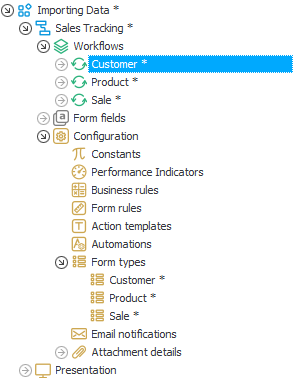
Forms
Make sure, that each workflow, have only one form assigned:
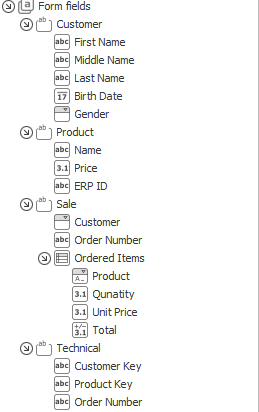
When it comes to attributes, there are 4 groups, 1 group per form, and additionally group for technical fields, where I'll store imported keys:
Data sources
- Gender
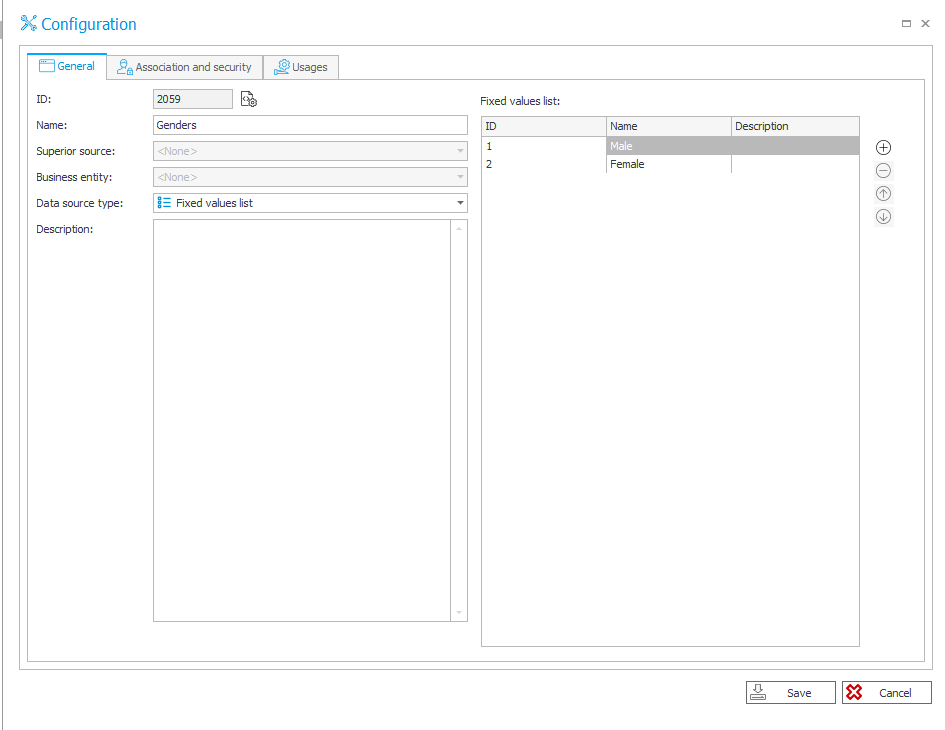
- Customer
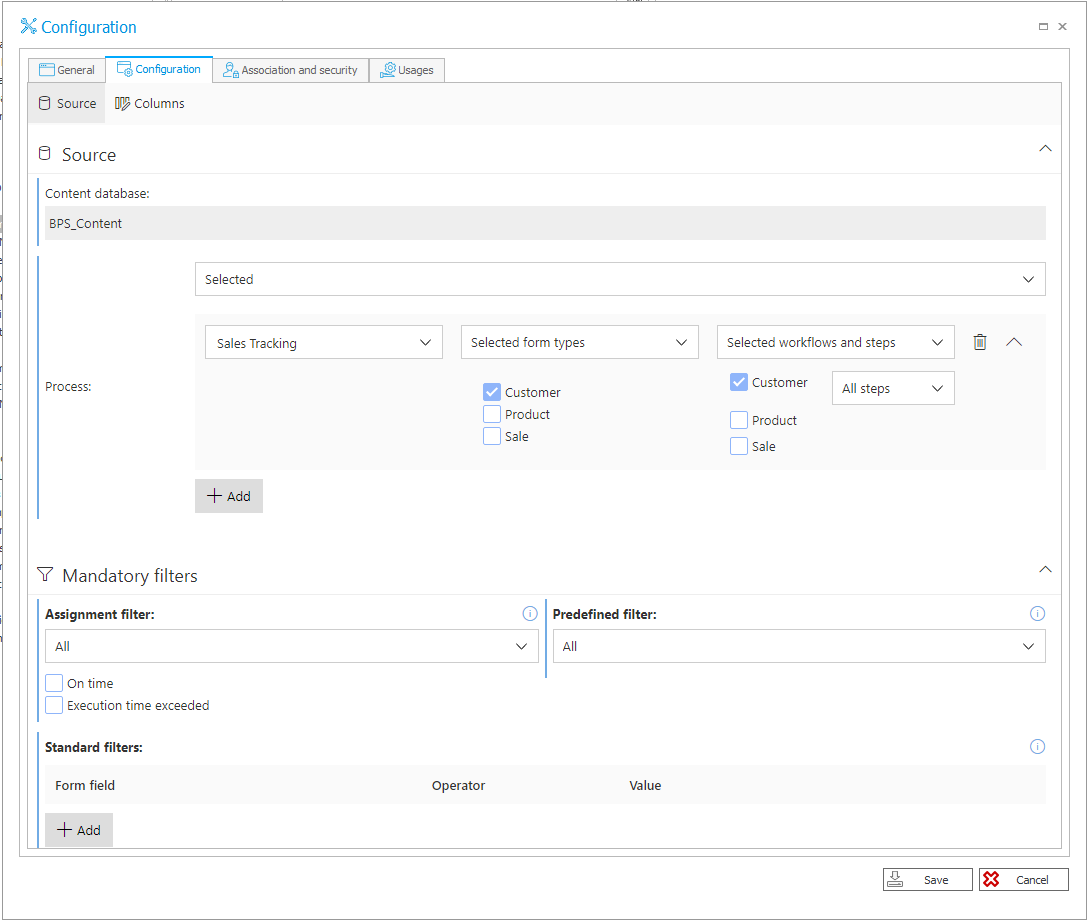
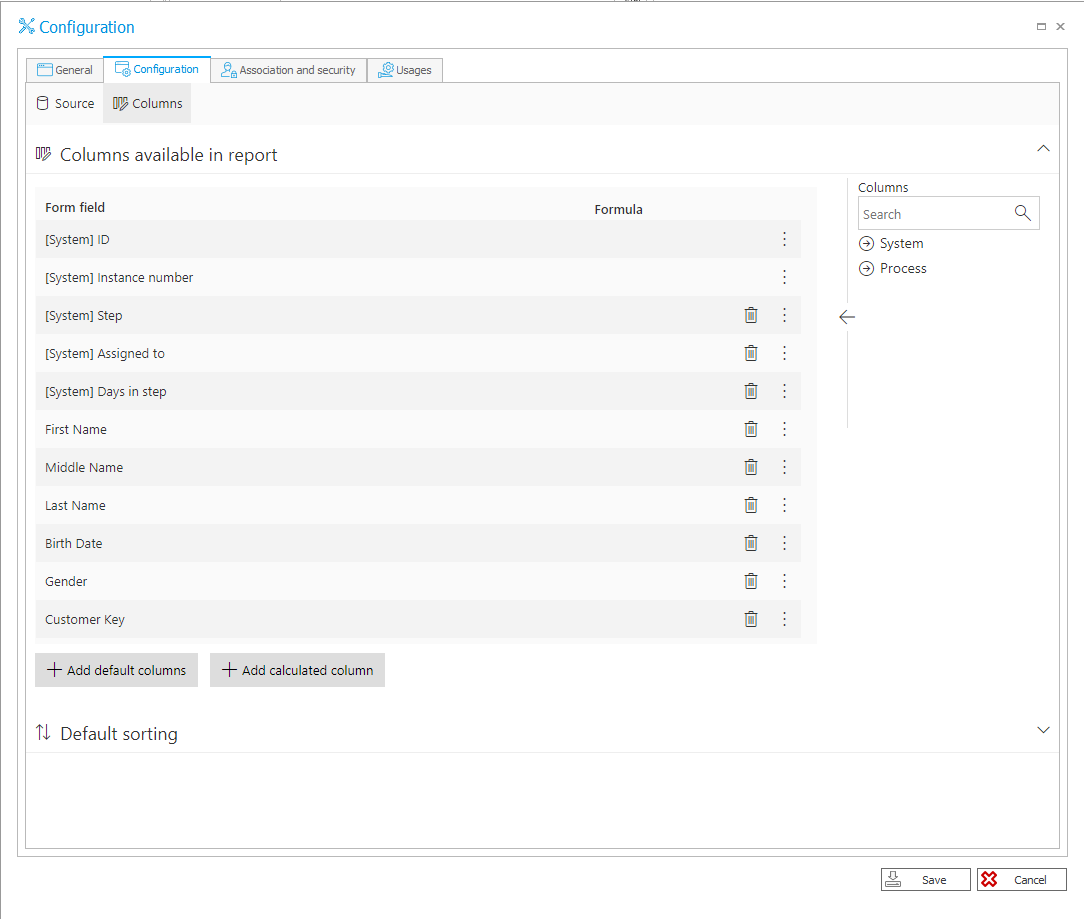
- Product
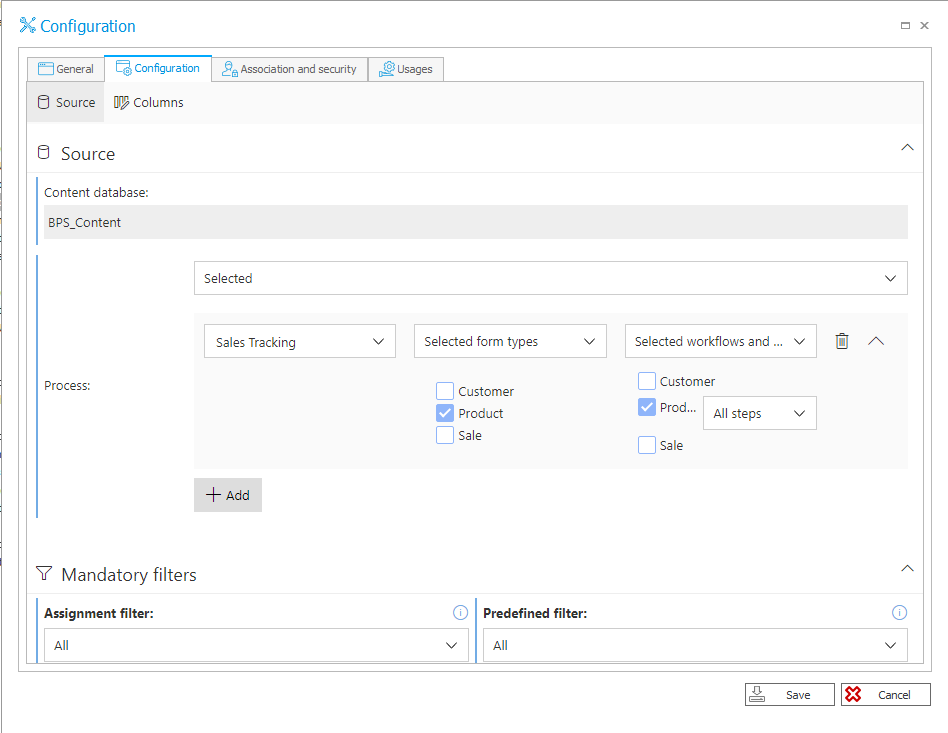
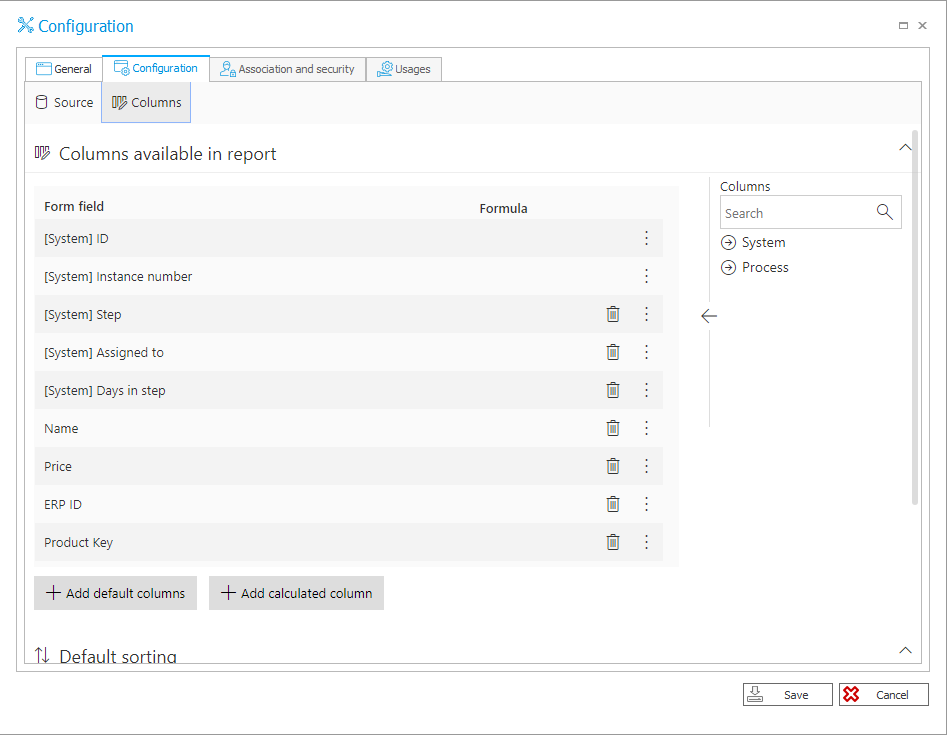
Configuration is rather simple - it's just an example to have something to work with while importing data :)

